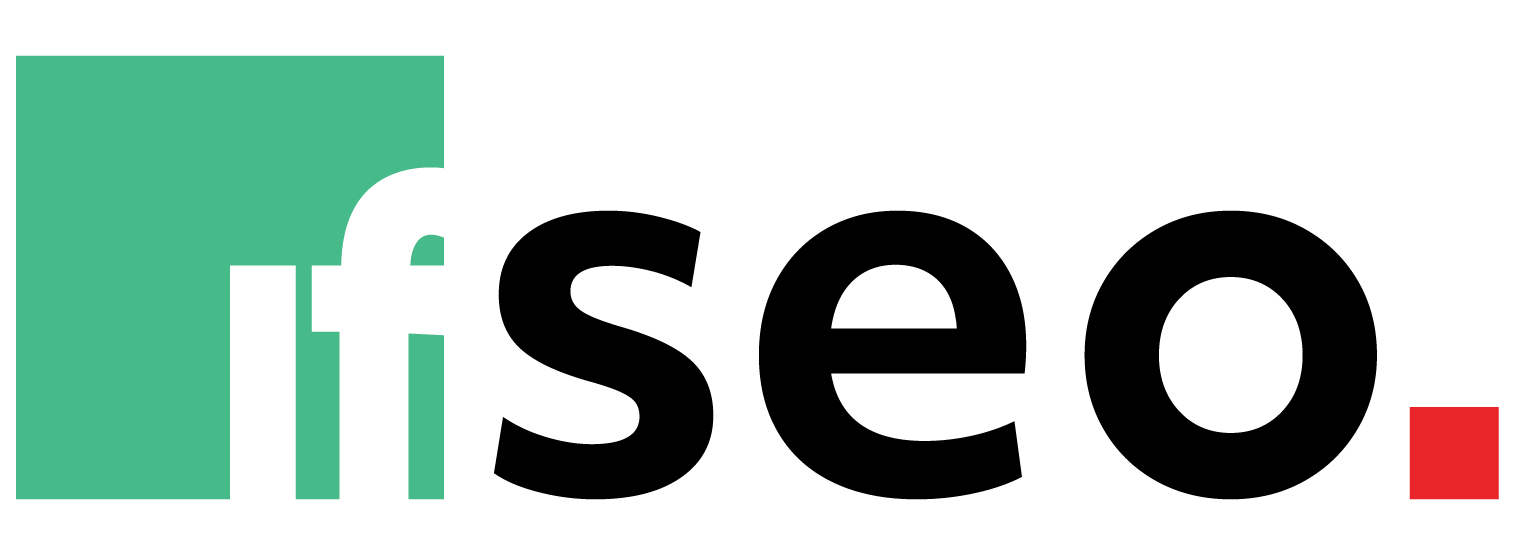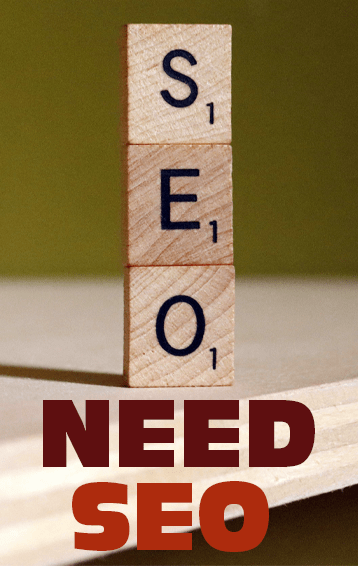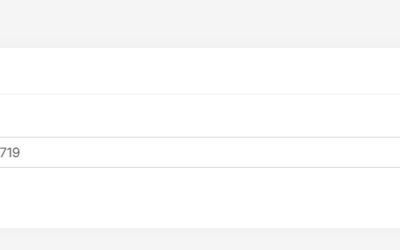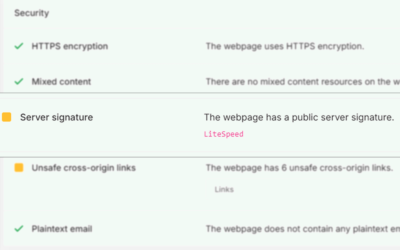When the term “Plaintext email” comes up, you might initially think we’re diving into the world of two primary email types on the internet: plaintext and HTML. However, we focus here on plaintext emails strategically placed on our websites, notably in the footer and contact us pages.
Have you ever had that concern about your email address drifting into the vast digital sea, vulnerable to sneaky web crawlers waiting to snatch it up for their spammy collections? You’re not alone in that worry. It’s akin to plastering your phone number on a billboard – a surefire way to attract some unwanted calls. So, let’s unpack the nuances of plaintext emails and explore why they might not be your inbox’s best friend in the quest to keep it free from unsolicited guests. Ready to dive into the intricacies? Let’s roll!
What is Email Harvesting?
Email harvesting refers to the process wherein hackers and spammers use “harvesting bots” to swiftly crawl through numerous websites, extracting email addresses. Harvesters can collect email addresses from web forms, sites, chat rooms, or even by purchasing lists from other spammers.
Despite the threat being relatively minor if the emails go unopened, it can still affect your inbox’s capacity, mainly if you receive a considerable volume of emails daily. Interestingly, this is why some argue in favour of displaying email addresses plainly on websites, as it avoids using web forms that may attract harvesting bots. However, this approach comes with its own risks, and a careful balance must be maintained to ensure the security and integrity of email communication.
Outsmarting Bots
To win against bots and minimize the risk of email harvesting, consider the following strategies
Use Contact Forms: Instead of displaying email addresses plainly on your website, implement contact forms. Bots find it more challenging to harvest emails from form fields, reducing the likelihood of your email falling into the wrong hands.
Implement CAPTCHA: Use CAPTCHA or reCAPTCHA mechanisms in your forms. These tools add an extra layer of security by requiring users to solve a challenge, which is typically easy for humans but difficult for bots.
Obfuscate Email Addresses: If you must display email addresses, consider obfuscating them. For example, you can write “user[at]domain[dot]com” instead of “user@domain.com.” While humans can easily understand, bots may struggle to interpret and harvest such disguised addresses.
JavaScript Encryption: Use JavaScript to dynamically generate email links. Bots that rely on static page analysis may have difficulty extracting email addresses hidden behind JavaScript functions.
Avoid Plain Text: Refrain from sharing email addresses in plain text on public forums, comment sections, or social media. Bots actively scan such platforms for potential targets.
Regularly Update Security Measures: Keep your website’s security features up-to-date. Regularly update CAPTCHA mechanisms or explore new security tools to stay ahead of evolving bot tactics.
Spotting Plaintext Emails on Your Website
A cost-effective method to check if your website displays plaintext emails is by leveraging If SEO, a free professional SEO tool. This resource provides a comprehensive SEO report, identifying and addressing critical SEO issues to enhance the performance and overall health of your website. Utilizing this tool can help you pinpoint any instances of plaintext emails, ensuring a secure and optimized online presence.